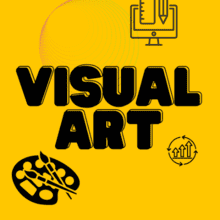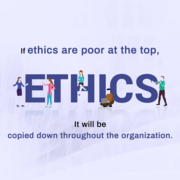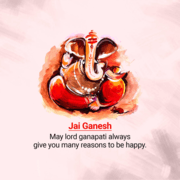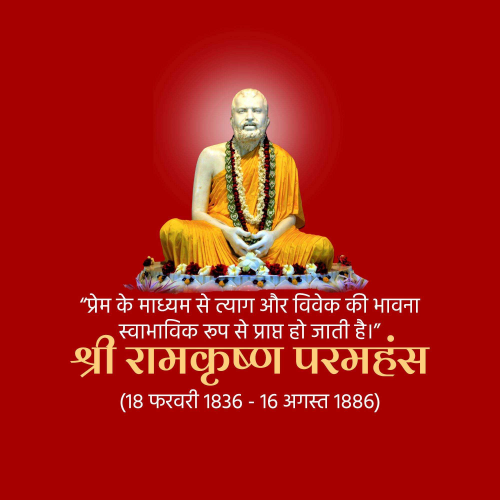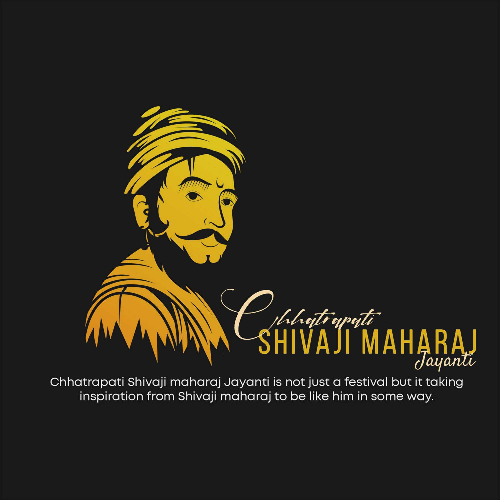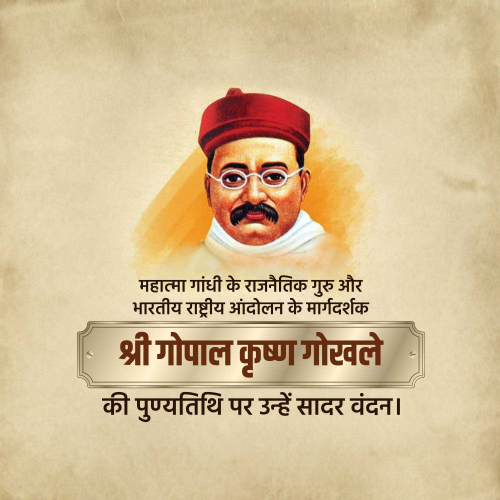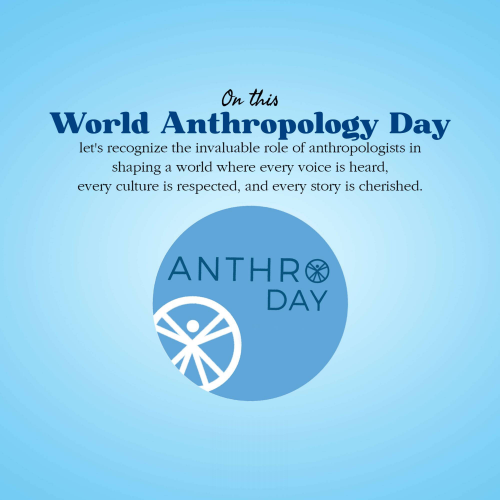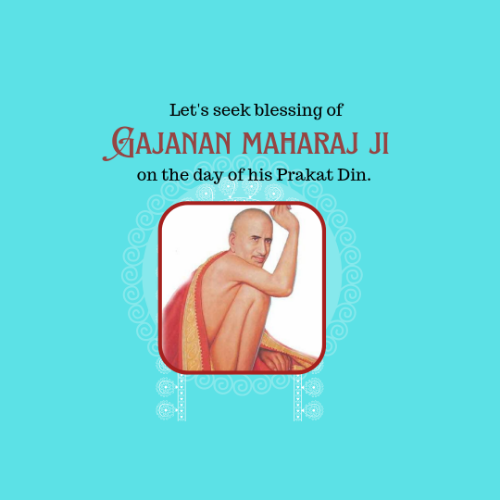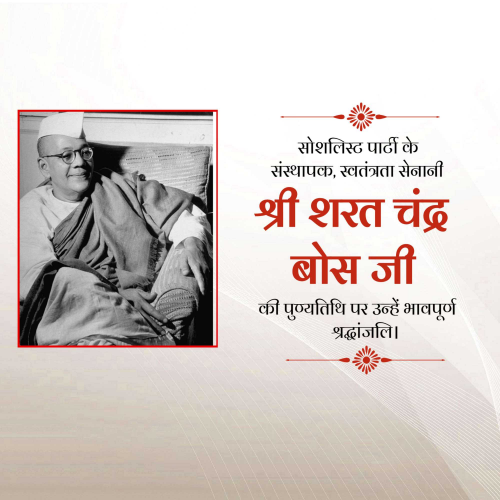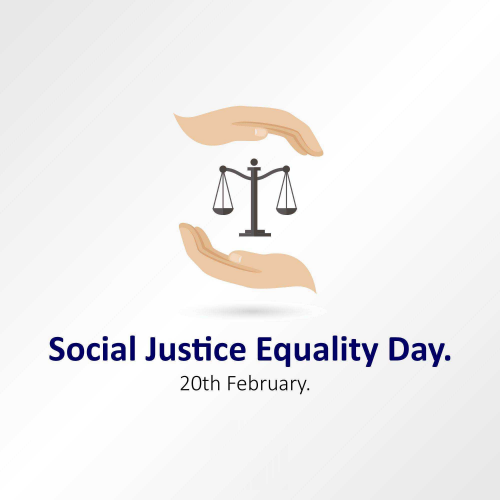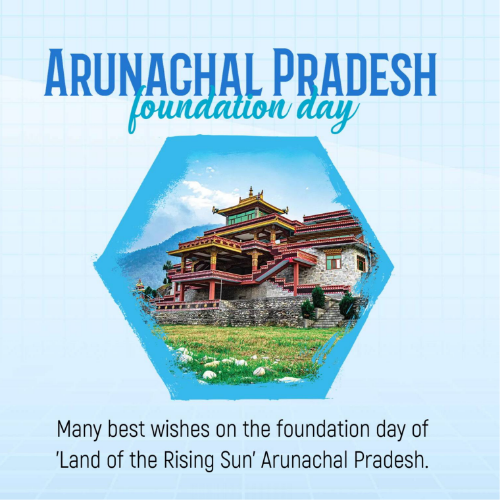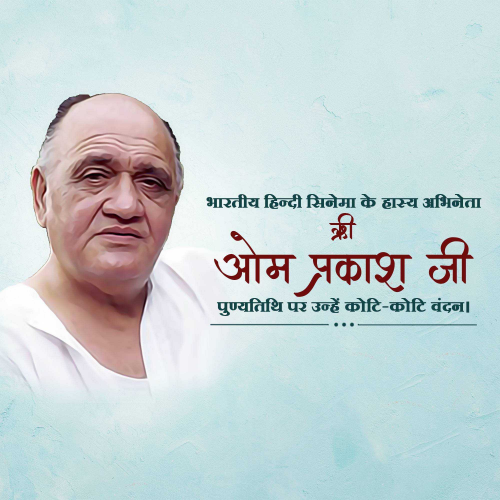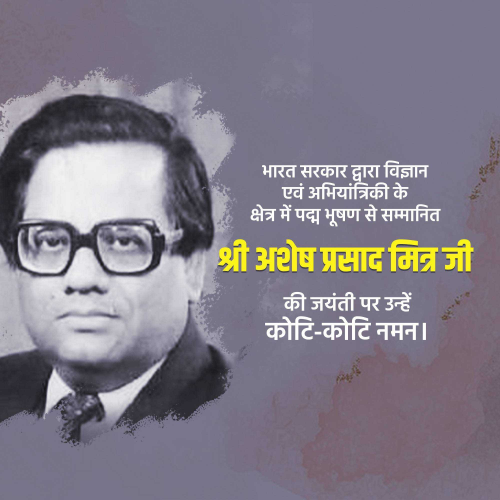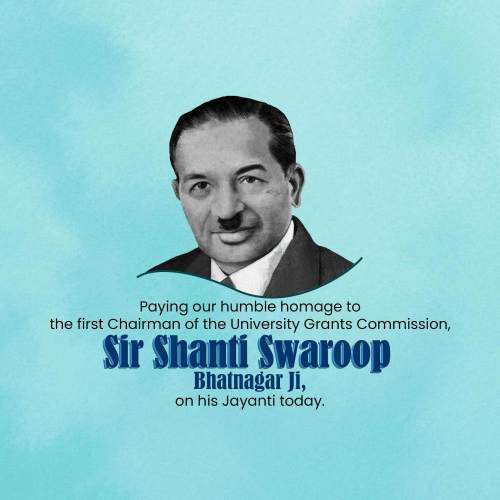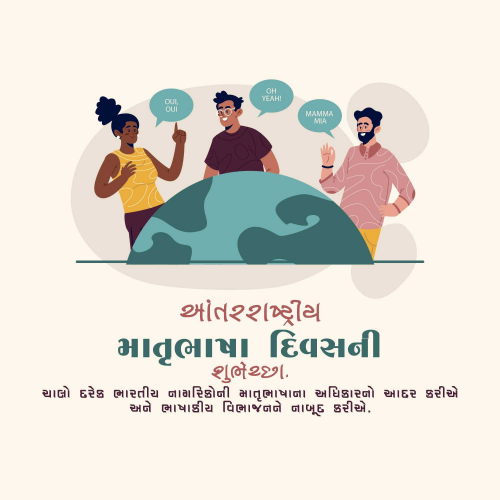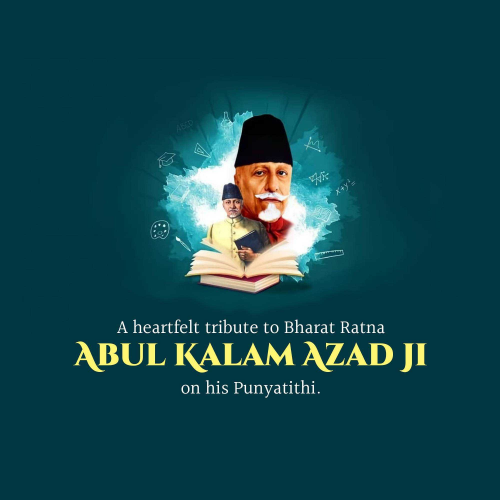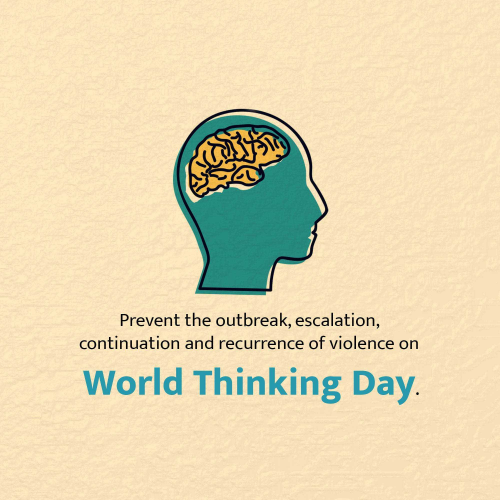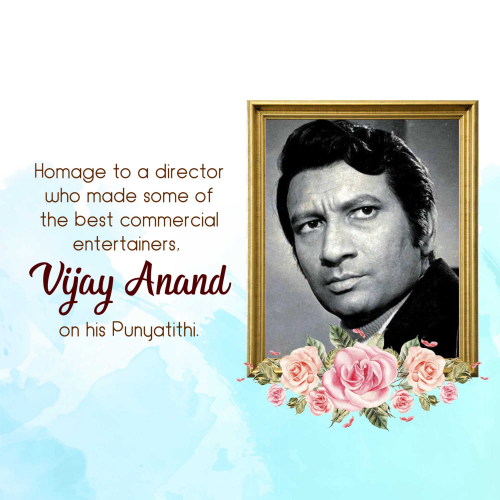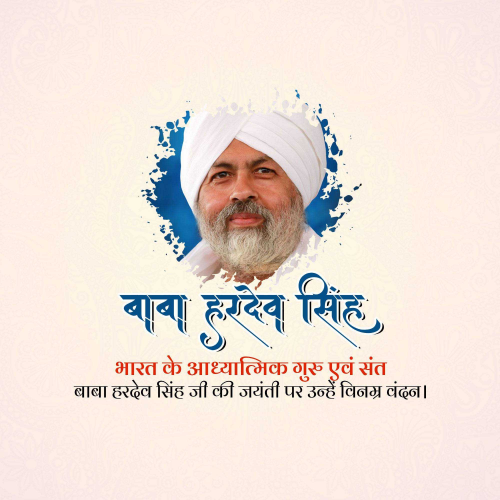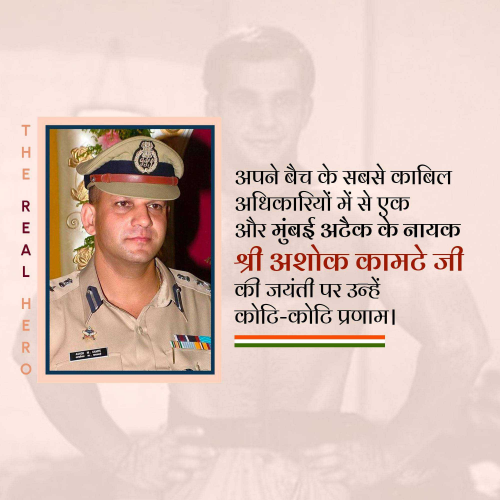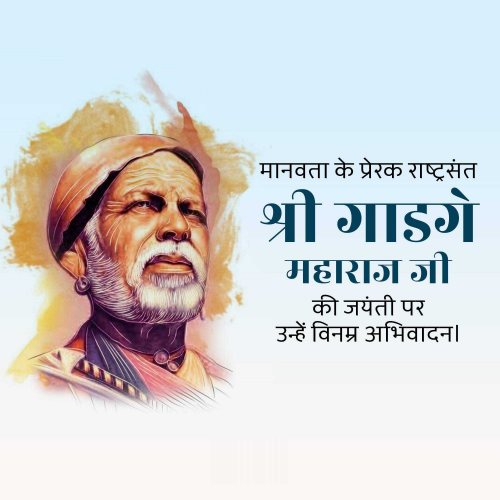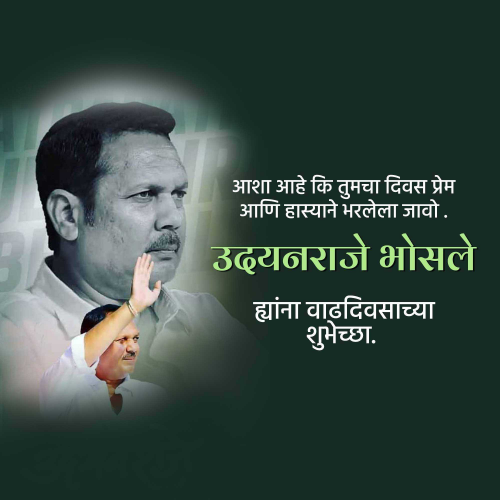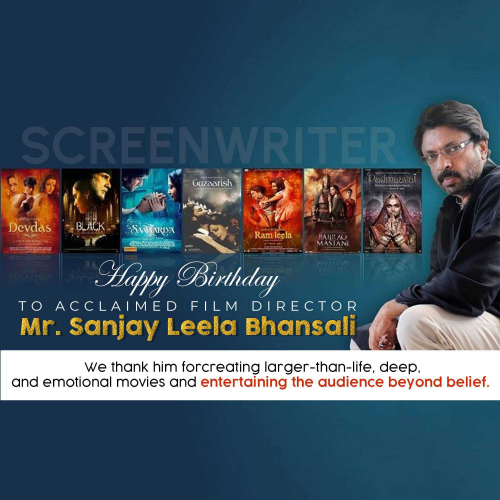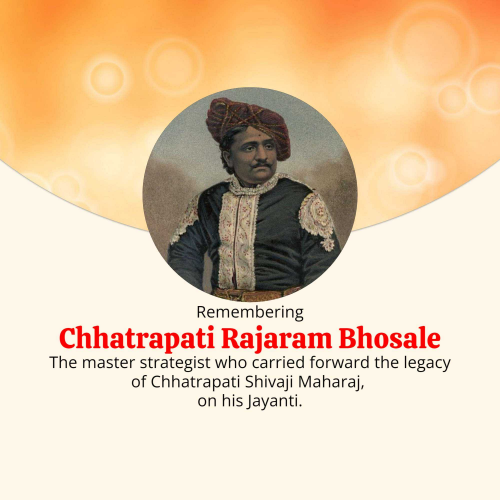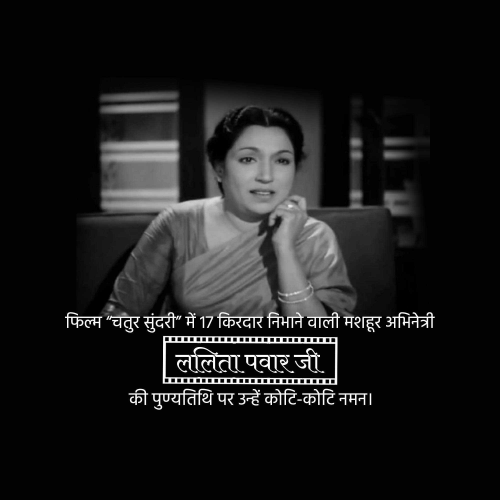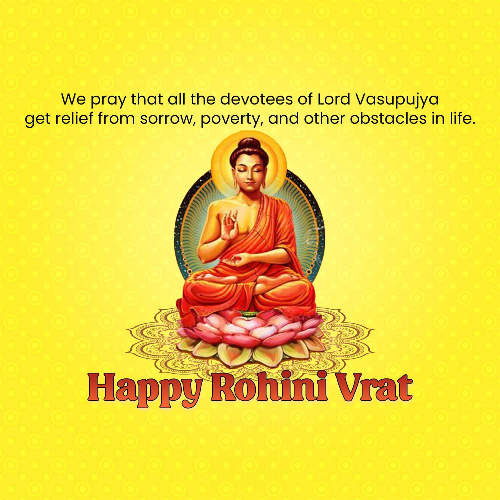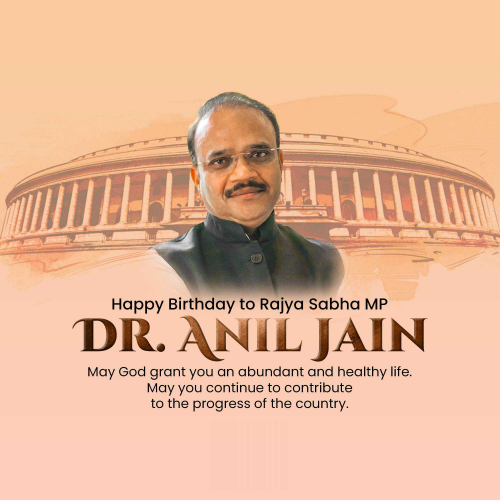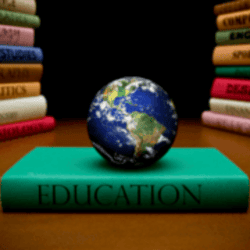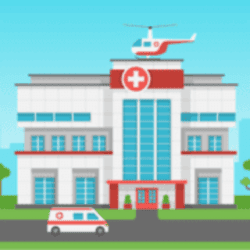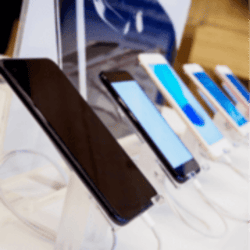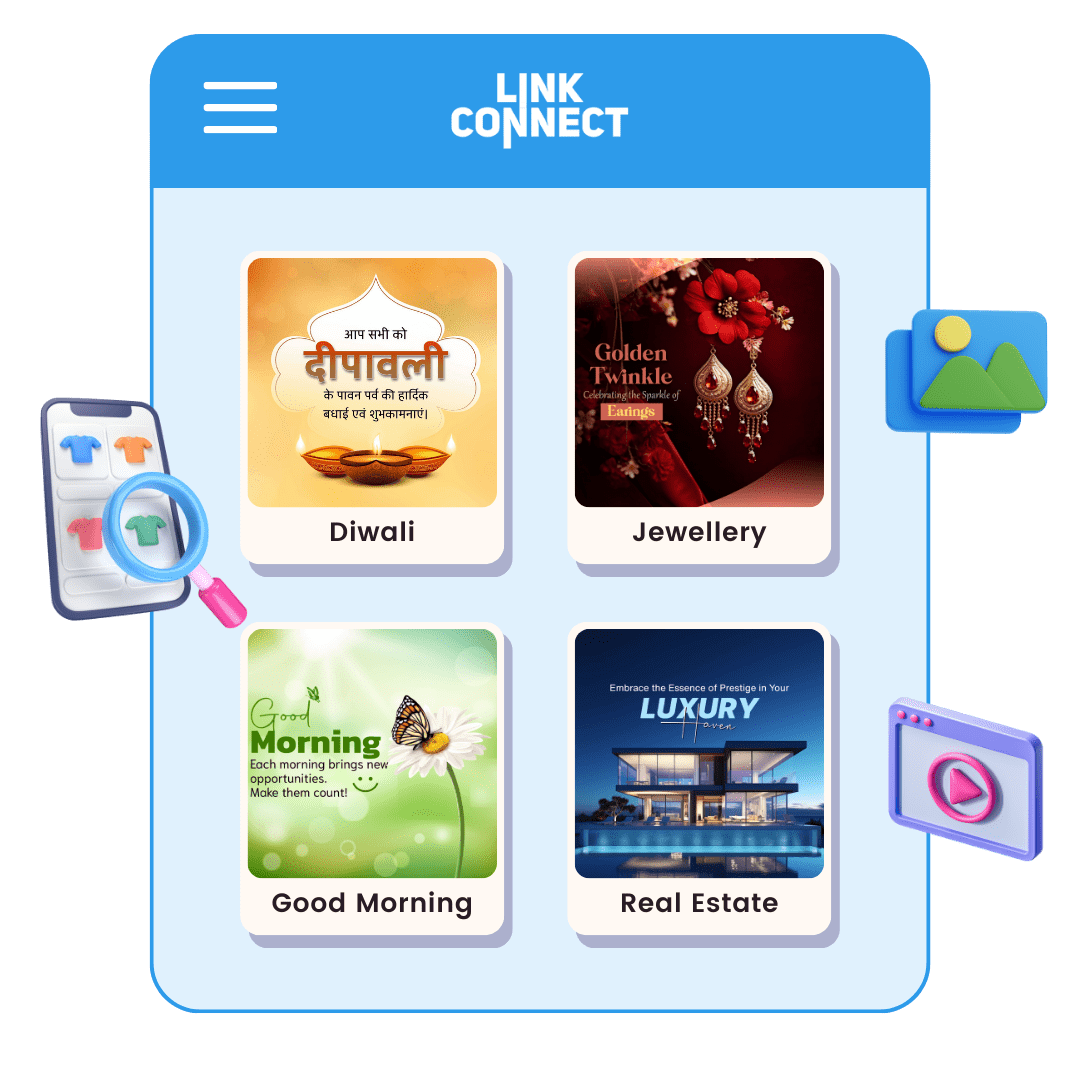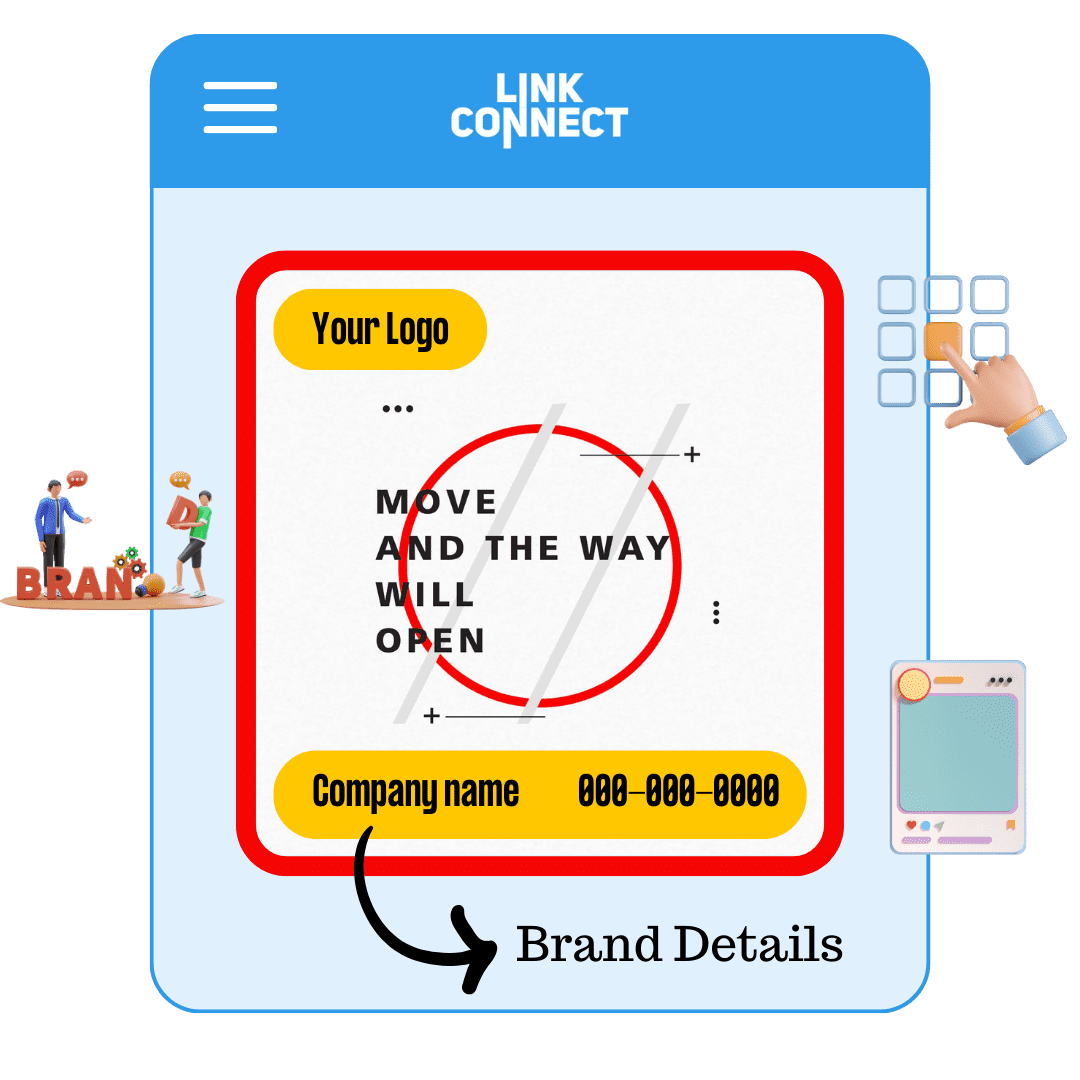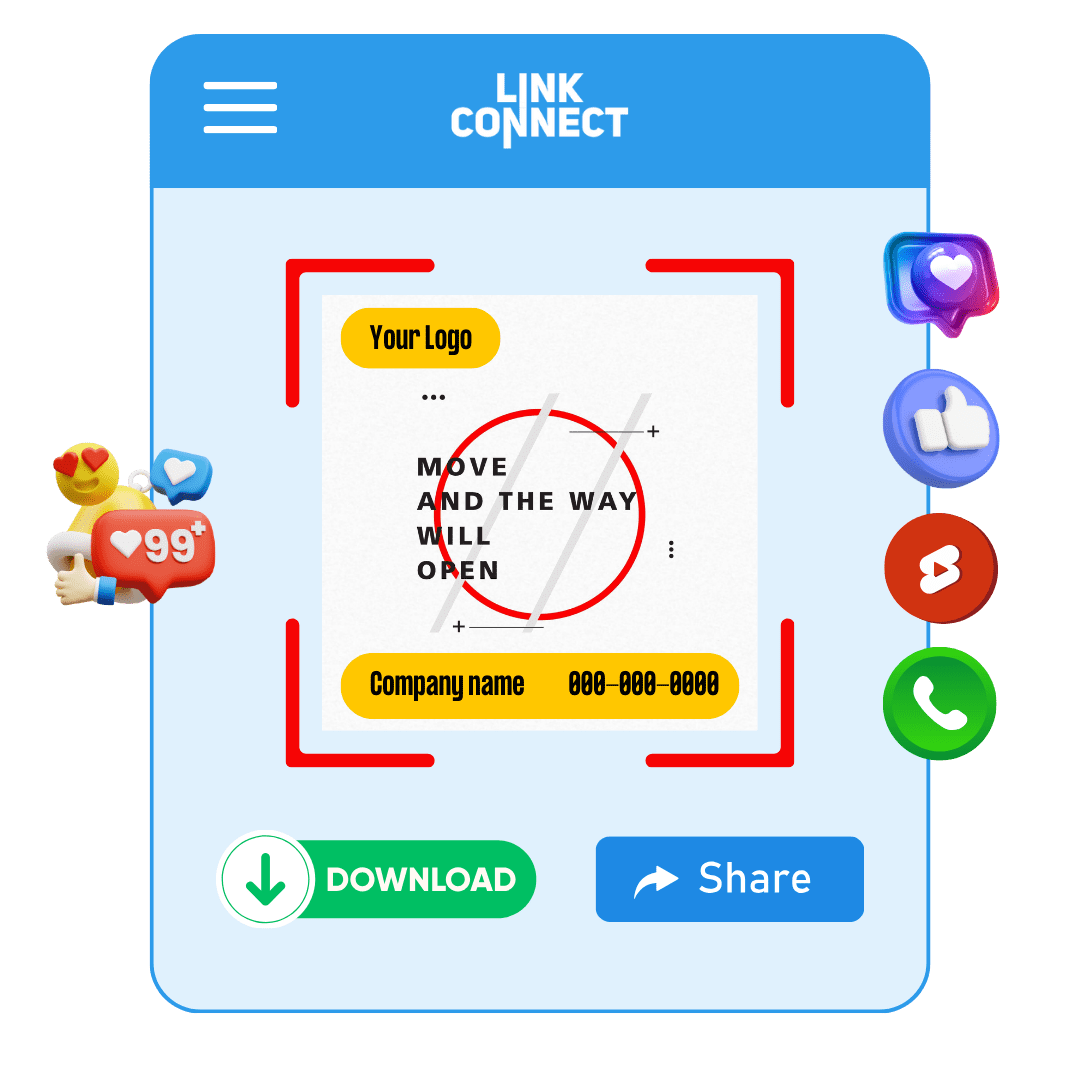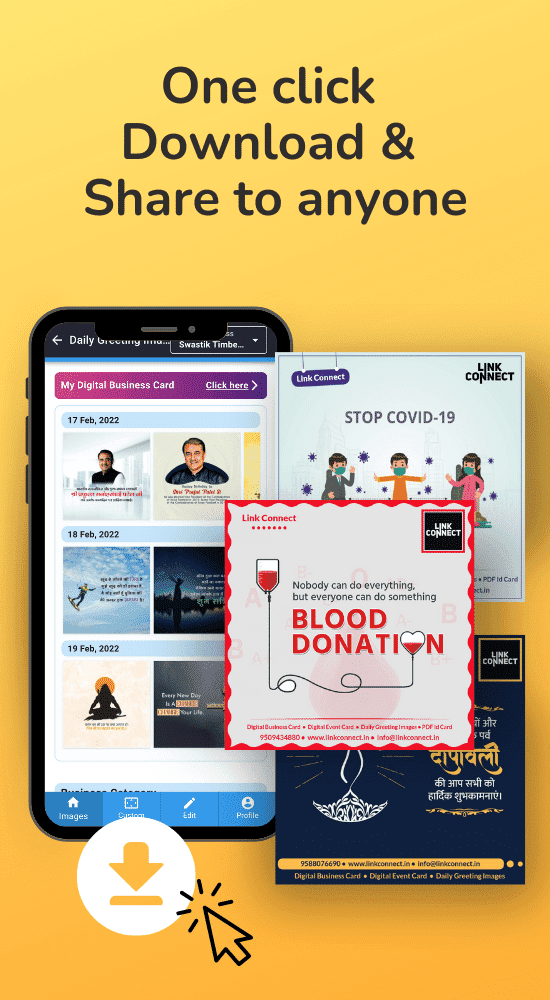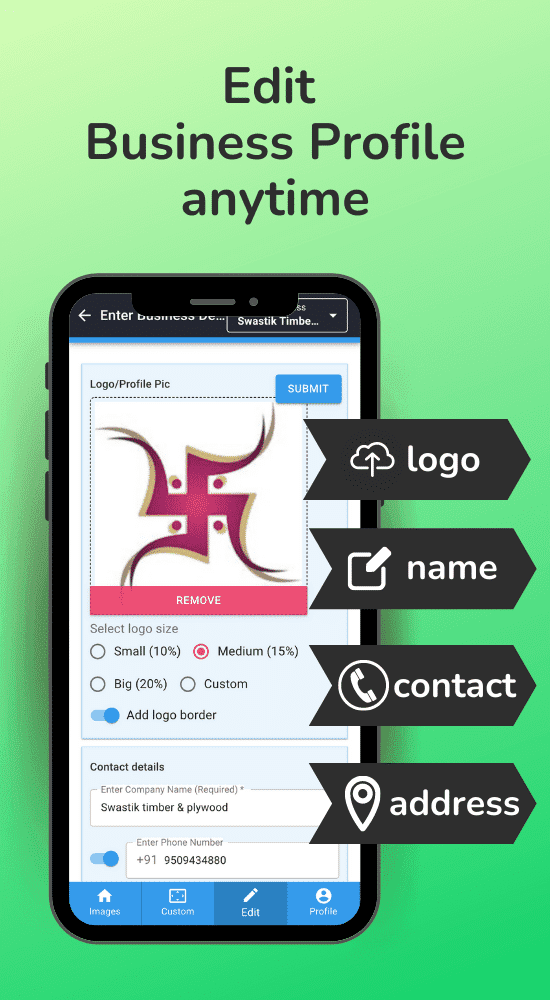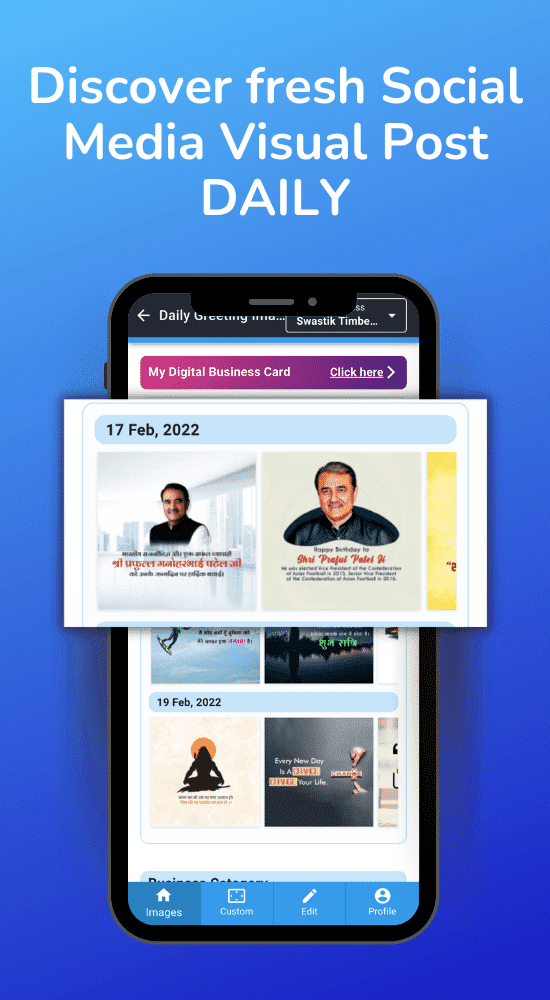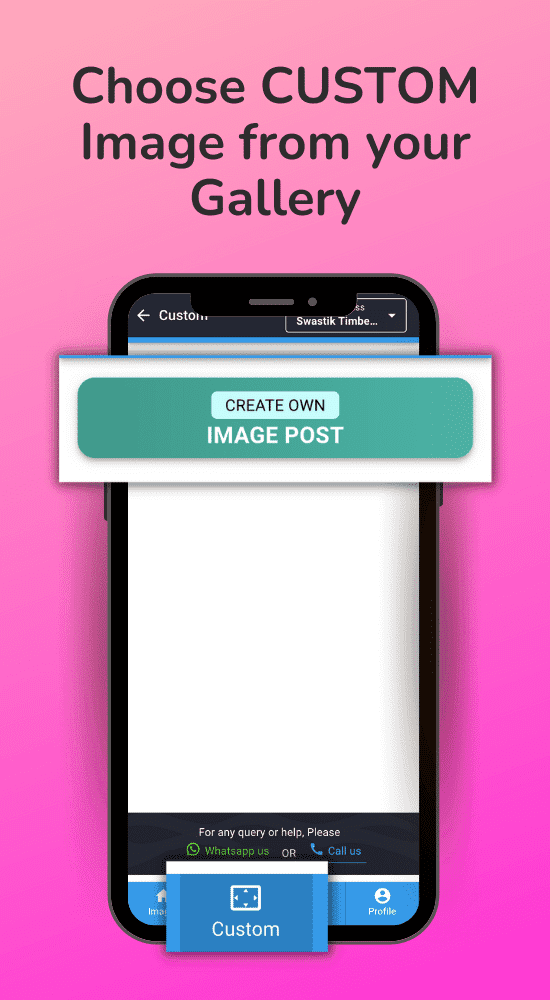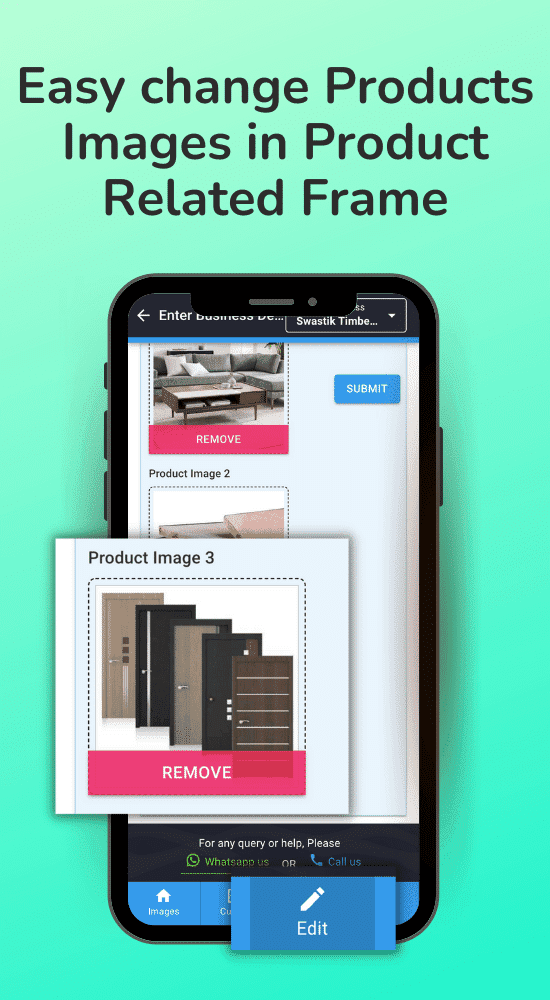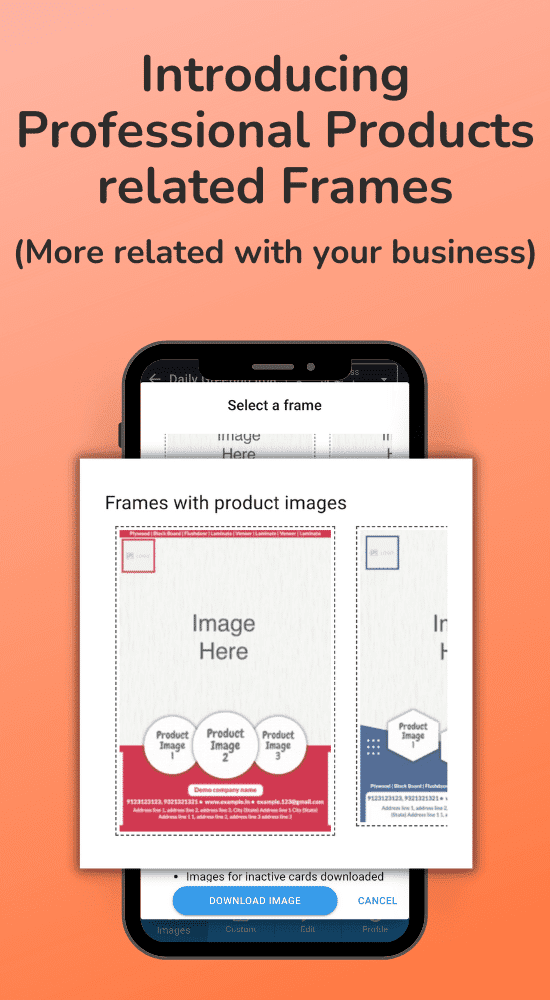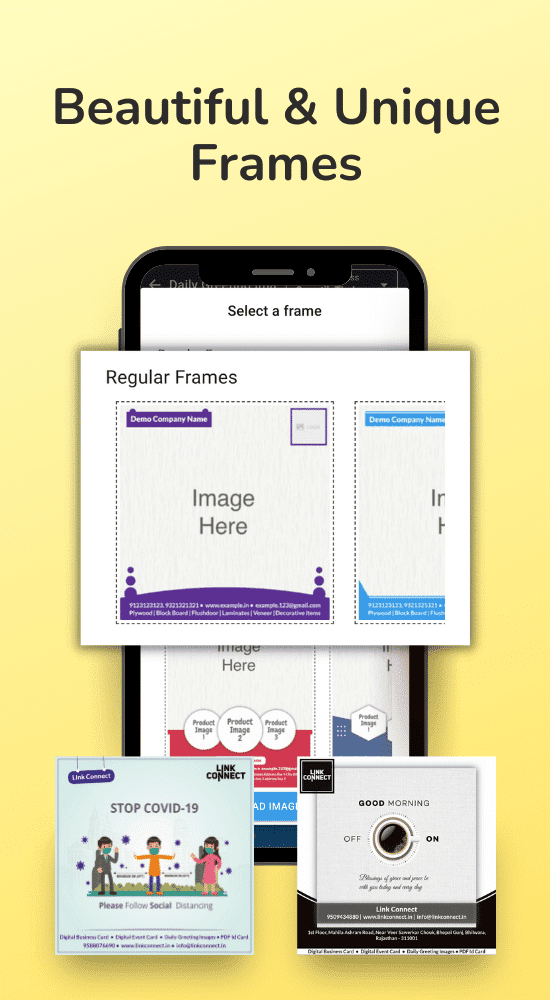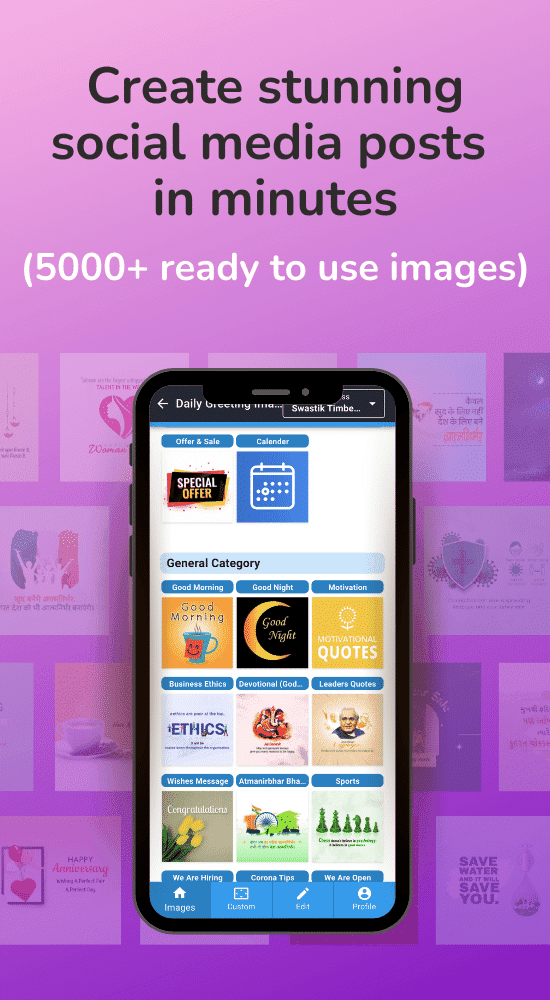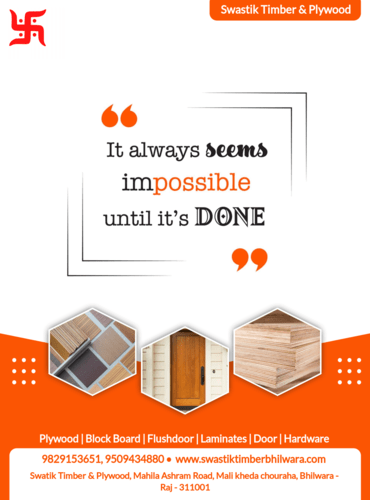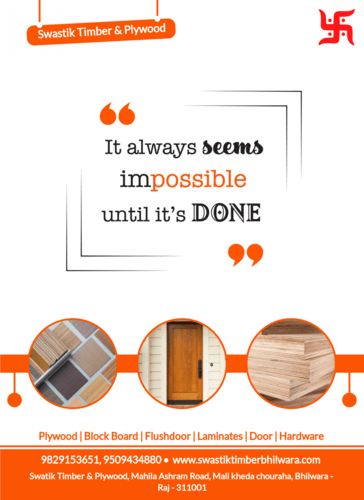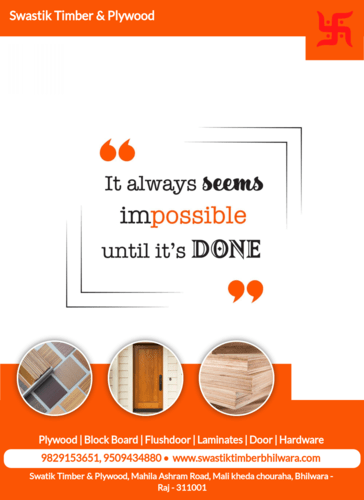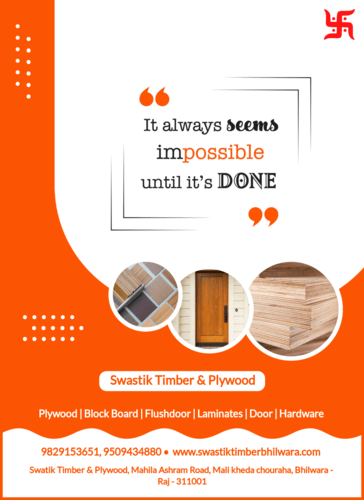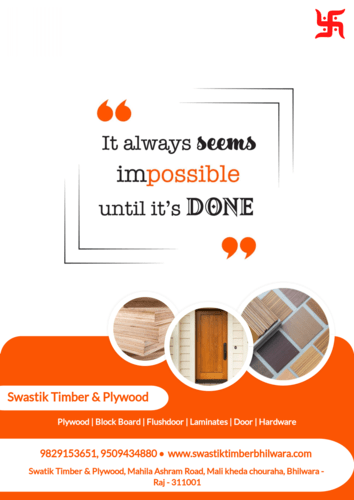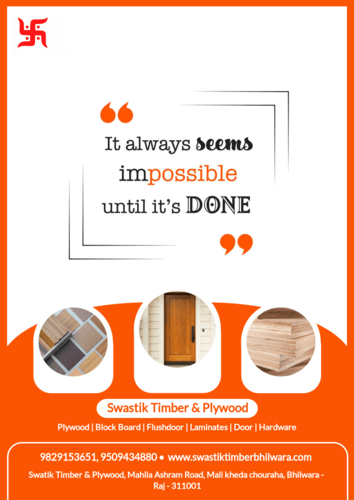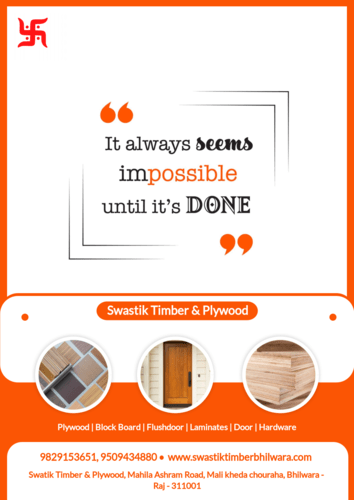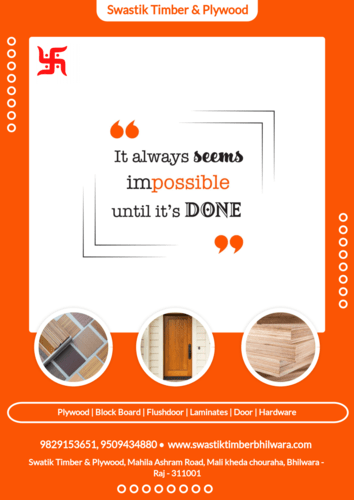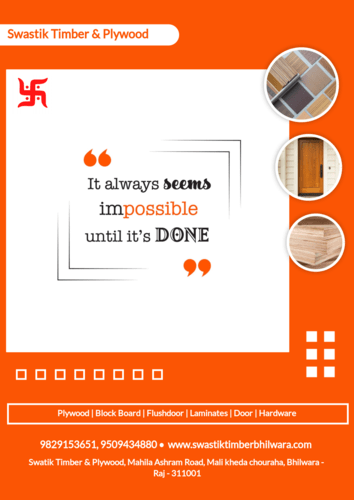How do I make a creative poster & video online?LinkConnect's poster and video maker allows even non-designers to create professional business marketing designs & videos, even in just 3 easy steps!
- Choose your category & poster from our ready-made collections.
- Select a brand frame that matches your business logo and details to personalize your design.
- Download high-quality posters or videos and share them on all social platforms
How many images and videos can I download daily?Free users can download unlimited images with watermark, while subscribers can download unlimited images and up to 3 videos daily without watermark.
Can I add multiple business?Yes, you can add multiple businesses to one LinkConnect account. To add new business Click on Account My Businesses. Here you will get “+ Add Business” button to add another business.
How do I edit my business details in frames?To change business details and settings in frames, go to Greetings Frame Settings. Upload your business logo (PNG format works best), add/edit business name, contact details, and a business description line (maximum 90 characters). You can customize these settings according to your needs. To change details in political frames, click on the 'Political Frame Settings' tab. Upload the leader image (PNG format works best), add or edit leader details, choose the party logo, and upload supporting member images.